- 您现在的位置:买卖IC网 > Sheet目录289 > 3DK2218 (Renesas Electronics America)DEV EVAL KIT H8S/2218
��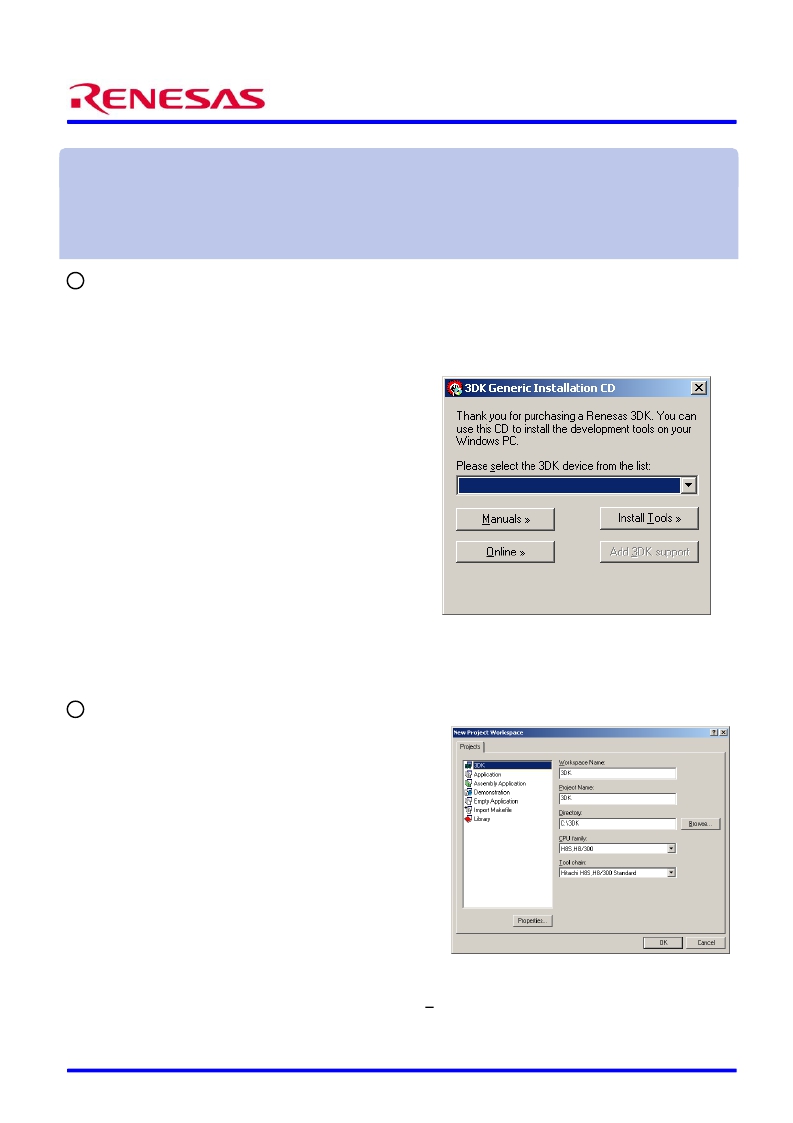 ����
����
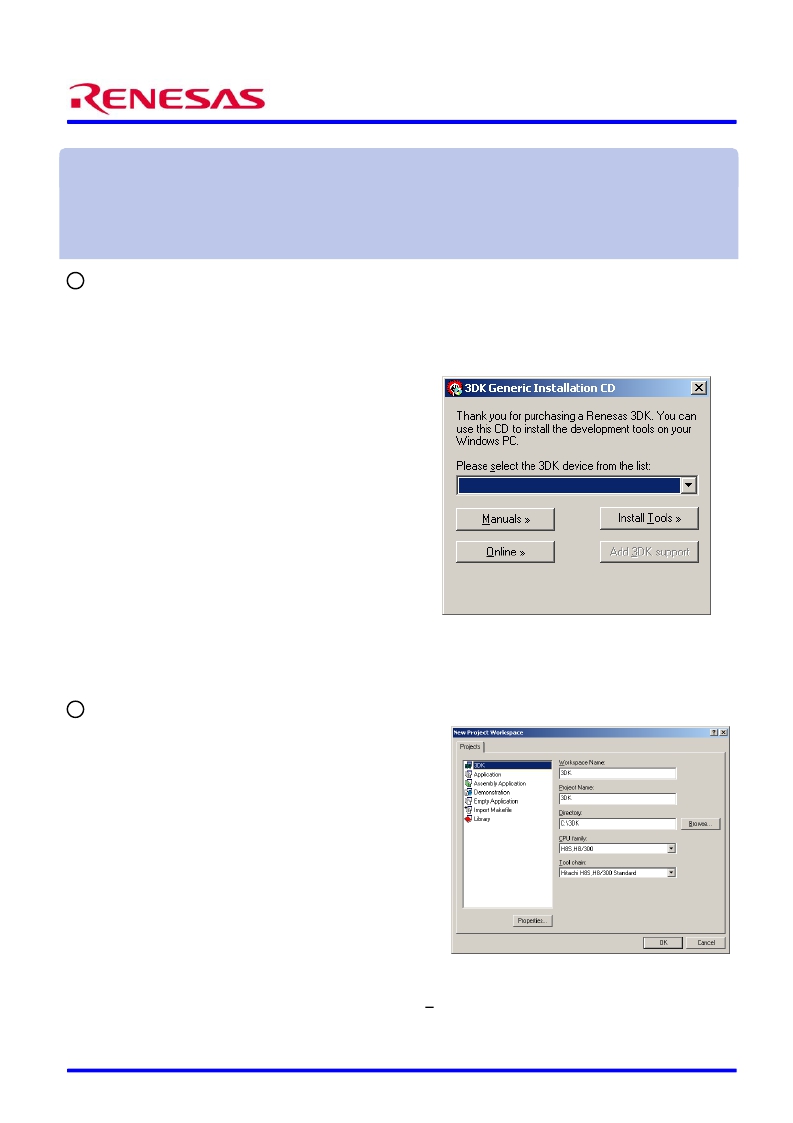 ����
����3DK2218U� Quickstart� Guide�
�1�
�Introduction�
�This� guide� is� intended� to� help� you� to� get� started� quickly� when� using� the� 3DK2218U.� It� will� cover� how� to:�
�1.�
�2.�
�3.�
�4.�
�Install� the� software� tools�
�Build� an� executable� file�
�Program� the� FLASH�
�Connect� to� the� 3DK� and� debug� the� file� in� HEW�
�1� Software� Installation�
�Insert� the� 3DK� Software� Tools� CDROM� in� your� drive,� it� should� automatically� run� the� menu� program.� If� it� does� not:�
�?� Open� "� My� Computer� "� from� your� desktop�
�?� Locate� and� open� the� CDROM� drive�
�?� Double-click� the� "� autorun.exe� "� icon� to� run� the� program.�
�Once� the� menu� program� is� running:�
�?� Select� H8S/2218U� from� the� drop� down� list.�
�?� The� buttons� suffixed� with� the� '� ?� '� symbol� will� display� a� popup�
�menu� when� clicked.� The� content� above� the� separator� in� these�
�menus� changes� dynamically,� depending� on� the� selected� 3DK�
�?�
�?�
�device.�
�If� you� do� not� have� full� versions� of� the� Renesas� tools� already�
�installed,� you� should� install� the� trial� versions� by� clicking� the�
�"� Install� Tools� ?� "� button� and� complete� the� installations� in� the�
�following� order� for:�
�1)� FDT� 3.2�
�2)� HEW� 3.1�
�Click� the� "� Add� 3DK� Support� "� to� install� the� HEW� project�
�generator.�
�Documentation�
�The� CD's� menu� program� will� automatically� detect� if� you� need� to� install� the� Acrobat� Reader� when� you� first� select� a� PDF�
�document� from� the� Manuals� popup� menu.� Alternatively,� you� may� install� Acrobat� Reader� manually� from� the� CD's� menu�
�program� by� selecting� "� Manuals� ?� ",� "� Acrobat� Reader� ".�
�2� Generating� a� Test� Project�
�Once� you� have� installed� the� required� software� you� can� quit� the� menu�
�program� and� start� High� Performance� Embedded� Workshop� (HEW).�
�?� Start� HEW3.1� by� using� the� Start� Menu� to� navigate� to� and�
�?�
�?�
�?�
�?�
�?�
�?�
�?�
�?�
�select� "� High� performance� Embedded� Workshop� ".�
�In� the� "� Welcome� "� dialog� box,� select� "� Create� a� new� project�
�workspace� "� and� click� "� OK� ".�
�In� the� "� New� Project� Workspace� "� dialog� box,� change� the�
�directory� to� a� suitable� location.�
�Enter� the� Workspace� Name,� "� 3DK2218U� ".�
�Enter� the� Project� Name,� "� 3DK2218U� ".�
�Select� the� CPU� Family� for� the� 3DK:� "� H8S,H8/300� ".�
�Select� the� Toolchain:� "� Hitachi� H8S,� H8/300� Standard� ".�
�Select� the� Project� Type� "� 3DK2218U"� for� your� 3DK.�
�Click� "� OK� ".�
�This� will� start� the� 3DK� Project� Generator� wizard,� which� will� set� up� the� correct� environment� for� your� 3DK.�
�?� Select� the� “Tutorial”� project� workspace� from� the� options� listed� and� click� "� OK� ".�
�?� The� list� of� project� files� to� be� included� is� displayed.� Click� "� Finish� ".�
�?� In� the� "� Project� generator� information� "� dialog� box,� click� "� OK� ".�
�Renesas� Technology� Europe� Ltd.�
�D005316_11_v01�
�发布紧急采购,3分钟左右您将得到回复。
相关PDF资料
3SP
POWER STRIP 7.38"15A 3OUT 6'CORD
4-1206114-4
FOENC 1U MM 24 ST/PC 300 SLIDING
4-1206138-4
FOENC 1U MM 12 SC/PC 300 SLIDING
4-1658526-3
FSKT IDC S 50 30AU
4-1775855-1
CONN MOD JACK RJ45 OVER RCPT USB
4-215877-1
CONN MOD JACK 8/8POS PCB R/A
4-292246-2
1.5 MINI CT LATTICE REC KEY B
4-643813-8
18P MTA100 CONN ASSY POL RIB
相关代理商/技术参数
3DK2218-SS
功能描述:KIT DEV H8S/2218 WINDOWS SIDESHW RoHS:否 类别:编程器,开发系统 >> 通用嵌入式开发板和套件(MCU、DSP、FPGA、CPLD等) 系列:H8® 产品培训模块:Blackfin® Processor Core Architecture Overview
Blackfin® Device Drivers
Blackfin® Optimizations for Performance and Power Consumption
Blackfin® System Services 特色产品:Blackfin? BF50x Series Processors 标准包装:1 系列:Blackfin® 类型:DSP 适用于相关产品:ADSP-BF548 所含物品:板,软件,4x4 键盘,光学拨轮,QVGA 触摸屏 LCD 和 40G 硬盘 配用:ADZS-BFBLUET-EZEXT-ND - EZ-EXTENDER DAUGHTERBOARDADZS-BFLLCD-EZEXT-ND - BOARD EXT LANDSCAP LCD INTERFACE 相关产品:ADSP-BF542BBCZ-4A-ND - IC DSP 16BIT 400MHZ 400CSBGAADSP-BF544MBBCZ-5M-ND - IC DSP 16BIT 533MHZ MDDR 400CBGAADSP-BF542MBBCZ-5M-ND - IC DSP 16BIT 533MHZ MDDR 400CBGAADSP-BF542KBCZ-6A-ND - IC DSP 16BIT 600MHZ 400CSBGAADSP-BF547MBBCZ-5M-ND - IC DSP 16BIT 533MHZ MDDR 400CBGAADSP-BF548BBCZ-5A-ND - IC DSP 16BIT 533MHZ 400CSBGAADSP-BF547BBCZ-5A-ND - IC DSP 16BIT 533MHZ 400CSBGAADSP-BF544BBCZ-5A-ND - IC DSP 16BIT 533MHZ 400CSBGAADSP-BF542BBCZ-5A-ND - IC DSP 16BIT 533MHZ 400CSBGA
3DK2222A
制造商:JIANGSU 制造商全称:Jiangsu Changjiang Electronics Technology Co., Ltd 功能描述:TRANSISTOR(NPN )
3DK2222A-SOT-23
制造商:JIANGSU 制造商全称:Jiangsu Changjiang Electronics Technology Co., Ltd 功能描述:TRANSISTOR ( NPN )
3DK2222A-TO-92
制造商:JIANGSU 制造商全称:Jiangsu Changjiang Electronics Technology Co., Ltd 功能描述:TRANSISTOR(NPN )
3DK3076
制造商:Renesas Electronics Corporation 功能描述:DEV EVALUATION KIT H8/3076 - Boxed Product (Development Kits)
3DK38076
功能描述:DEV EVAL KIT FOR H8/38076 RoHS:否 类别:编程器,开发系统 >> 通用嵌入式开发板和套件(MCU、DSP、FPGA、CPLD等) 系列:H8® 产品培训模块:Blackfin® Processor Core Architecture Overview
Blackfin® Device Drivers
Blackfin® Optimizations for Performance and Power Consumption
Blackfin® System Services 特色产品:Blackfin? BF50x Series Processors 标准包装:1 系列:Blackfin® 类型:DSP 适用于相关产品:ADSP-BF548 所含物品:板,软件,4x4 键盘,光学拨轮,QVGA 触摸屏 LCD 和 40G 硬盘 配用:ADZS-BFBLUET-EZEXT-ND - EZ-EXTENDER DAUGHTERBOARDADZS-BFLLCD-EZEXT-ND - BOARD EXT LANDSCAP LCD INTERFACE 相关产品:ADSP-BF542BBCZ-4A-ND - IC DSP 16BIT 400MHZ 400CSBGAADSP-BF544MBBCZ-5M-ND - IC DSP 16BIT 533MHZ MDDR 400CBGAADSP-BF542MBBCZ-5M-ND - IC DSP 16BIT 533MHZ MDDR 400CBGAADSP-BF542KBCZ-6A-ND - IC DSP 16BIT 600MHZ 400CSBGAADSP-BF547MBBCZ-5M-ND - IC DSP 16BIT 533MHZ MDDR 400CBGAADSP-BF548BBCZ-5A-ND - IC DSP 16BIT 533MHZ 400CSBGAADSP-BF547BBCZ-5A-ND - IC DSP 16BIT 533MHZ 400CSBGAADSP-BF544BBCZ-5A-ND - IC DSP 16BIT 533MHZ 400CSBGAADSP-BF542BBCZ-5A-ND - IC DSP 16BIT 533MHZ 400CSBGA
3DK38076R
制造商:Renesas Electronics Corporation 功能描述:EVALUATION KIT FOR H8/SLP
3DK38086R
功能描述:DEV EVAL KIT FOR H8/38086R RoHS:否 类别:编程器,开发系统 >> 通用嵌入式开发板和套件(MCU、DSP、FPGA、CPLD等) 系列:H8® 标准包装:1 系列:PICDEM™ 类型:MCU 适用于相关产品:PIC10F206,PIC16F690,PIC16F819 所含物品:板,线缆,元件,CD,PICkit 编程器 产品目录页面:659 (CN2011-ZH PDF)